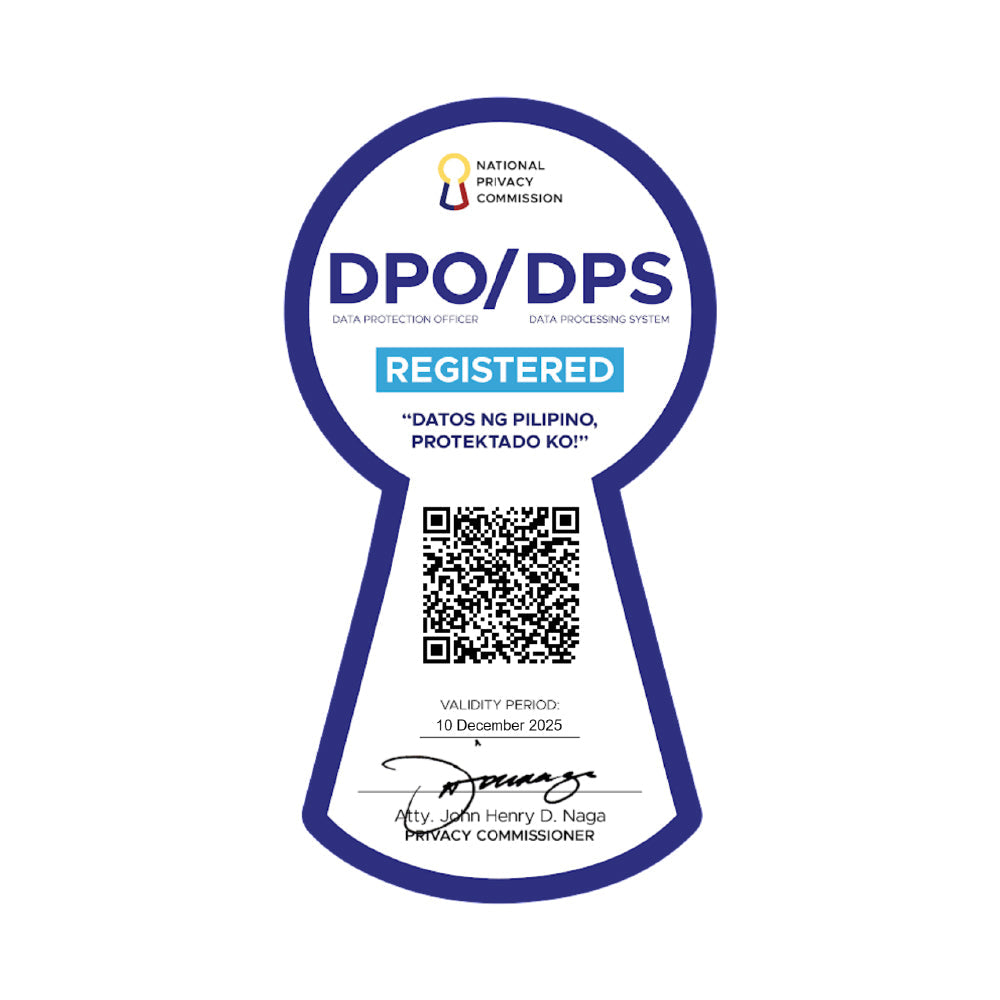Creating your Levi's account is simple — register here.
FAQ Account
ACCOUNT

How do I create a Levi.com.ph account?
I forgot my password, what should I do?
If you forget your password, no problem — we're happy to help you reset via email.
All of your profile details are confidential, as per our Privacy Policy.
How do I make changes to my account info?
Making changes to your account is easy — just log in with your username and password and edit your information. Please click here to access your account.
What are the perks of having a Levi’s account?
Having a Levi's® account lets you save payment and shipping information, and helps you track your orders. We'll also save your purchase history so it's easy to reorder your favorite pieces. All details you add to your profile are completely confidential, as per our Privacy Policy.
Don't forget to sign up for email! We'll send you special offers, gift ideas, and a first look at new arrivals.
Can I add or delete a shipping or billing address?
Yes. Once you’ve created an account and are signed in, you can go to the ‘Shipping Addresses’ section under ‘My Account’. From there, you can add, edit, or remove saved addresses. To add new addresses, click on ‘ADD A NEW ADDRESS’. To edit a saved address, click on ‘Edit’. To remove a saved address, click on the ‘REMOVE’ button under the address you wish to modify.